XSplit Broadcaster: The Best Streaming Software for Beginners and Professionals
XSplit Broadcaster is advanced streaming software for Twitch, YouTube and other platforms. It offers intuitive interface, professional features and reliable performance for content creators of all levels. Premium license for $5/month unlocks unlimited scenes and advanced features.

What is XSplit Broadcaster and Why Do You Need It? 🎥
XSplit Broadcaster is professional streaming software developed by SplitmediaLabs that allows you to broadcast live on platforms like Twitch, YouTube, Facebook Gaming and many others. With over 10 years on the market, it has gained the trust of millions of streamers worldwide.
You might ask: Why not OBS Studio, which is free? XSplit offers a user-friendly interface, premium support and advanced features out-of-the-box that you have to configure complexly or download as plugins in OBS.
Key advantages of XSplit Broadcaster:
- Drag-and-drop interface for quick setup
- Integrated features without needing plugins
- Professional support and documentation
- Stable performance even with demanding streams
Pricing Plans - $5 USD Monthly for Premium Functionality 💰
XSplit Broadcaster offers three main pricing plans with different levels of functionality. The annual plan is most advantageous with a price of only $5 USD/month, while the lifetime license represents a long-term investment for serious streamers.
Current Pricing Plans:
- Monthly: $15 USD per month
- Annual: $60 USD per year (only $5/month)
- Lifetime: $200 USD one-time (most popular)
The annual plan saves you 75% compared to monthly subscription and the lifetime license pays for itself in less than 14 months of use.
💡 Pro tip: Lifetime license for $200 is an investment that pays off for every serious streamer - you save money after just one year.
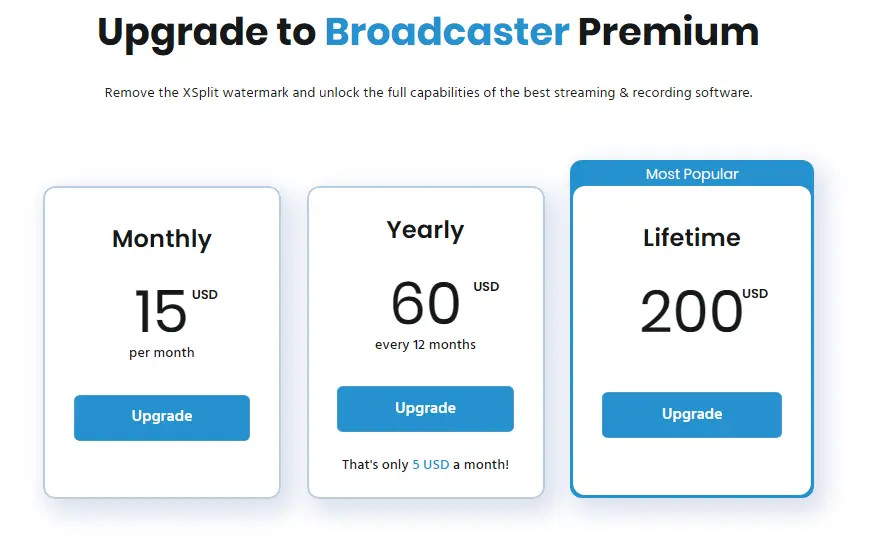
Free vs Premium - What You Get with Paid Plans? 📊
The fundamental difference between free and premium version lies in watermark removal and access to advanced features. The free version has significant limitations that can hinder the development of your streaming channel.
Key differences Free vs Premium:
Number of scenes:
- Free: Only 4 scenes
- Premium: Unlimited scenes
Resolution and FPS:
- Free: 720p with watermark, 240 FPS with watermark
- Premium: Unlimited resolution, 240 FPS without watermark
Virtual Camera:
- Free: With watermark
- Premium: Without watermark
Advanced features only in Premium:
- Skype Video Camera integration
- Audio Source, Local Streaming, Stream Delay
- Simultaneous broadcasting to multiple platforms
- Source Transitions for smooth transitions
- Projector for external displays
- Preview Editor for advanced editing
- Audio Mix Preview for sound control
❌ A common mistake is relying on the free version for serious streaming - the watermark looks unprofessional and 4 scenes are very limiting.
Key Features That Make XSplit Exceptional 🚀
XSplit Broadcaster offers a complete suite of tools for professional streaming. Scene management allows you to quickly switch between different preset scenes, while the advanced audio mixer ensures crystal clear sound.
Core features available in all versions:
- Basic content (Games, Text, Multimedia, HTML, IP Camera)
- Thumbnail Scene Preview for quick preview
- Chroma Key for green screen effects
- Scene Transitions for smooth transitions
- Source and Extension Plugins for expansion
- Split Mode for multi-screen setup
Advanced features only in Premium:
- Multi-streaming to multiple platforms simultaneously
- Projector mode for external displays
- Advanced audio controls with stream delay
- Source transitions for professional look
- Unlimited scenes for complex setups
Stream Deck integration allows you to control XSplit using hardware controllers, which is invaluable for advanced streamers.
Comparison with Competition - Why XSplit Wins 📈

XSplit differs from competition primarily through ease of use and built-in features. While OBS Studio is free but complex, XSplit offers a plug-and-play experience with minimal setup.
XSplit vs OBS Studio:
- XSplit: Intuitive interface, premium support, stable performance
- OBS: Free, open-source, steep learning curve
- XSplit: Built-in advanced features, professional capabilities
- OBS: Customizable, resource intensive, plugin dependent
Why XSplit wins:
- Plug-and-play setup without hours of configuration
- Integrated features without needing to search for plugins
- More stable performance thanks to optimized code
- Professional support with quick response
- Lifetime license as long-term investment
Performance Optimization for Smooth Streaming 🎯
Proper configuration of XSplit Broadcaster is crucial for quality streaming. Hardware encoding uses GPU instead of CPU, which reduces system load and improves frame rate.
Optimization tips:
- GPU encoding (NVENC/AMD VCE) for lower CPU usage
- Bitrate according to upload speed - 80% rule
- Resolution downscaling for weaker hardware
- Scene complexity minimization for stable FPS
Premium features like Source Transitions and Advanced Audio help optimize streaming workflow and reduce system overhead.
Why Invest in Premium License? 💎
Premium license for XSplit Broadcaster pays off after just a few months of serious streaming. Professional appearance without watermark and advanced features help you grow as a content creator.
Premium License ROI:
- Professional image without watermark
- Unlimited scenes for complex shows
- Multi-streaming increases reach and monetization
- Advanced audio improves content quality
- Lifetime license saves money long-term
Lifetime for $200 is an investment that pays off for anyone who streams regularly for more than one year.
Expert Analysis and Market Position 🎯
From a competitive landscape perspective, XSplit Broadcaster continues to differentiate itself through superior user experience and comprehensive feature set. The lifetime licensing model is particularly attractive for professional content creators who view streaming as a long-term career.
The integrated approach to streaming tools eliminates the plugin hunting and complex configuration that plague other solutions. This time-saving benefit translates to real value for busy content creators.
Market advantages:
- Lower total cost of ownership with lifetime license
- Professional support included in premium plans
- Stable performance across different hardware configurations
- Regular updates without additional costs
Technical Specifications and System Requirements 🔧
XSplit Broadcaster is optimized for Windows environments and takes advantage of modern hardware capabilities. The software supports multiple encoding options and advanced streaming protocols.
System Requirements:
- Windows 10/11 (64-bit)
- DirectX 11 compatible GPU
- 4GB RAM minimum, 8GB recommended
- Intel i5 or AMD Ryzen 5 processor minimum
- Stable internet connection for streaming
Supported platforms include all major streaming services and custom RTMP endpoints for specialized broadcasting needs.
Conclusion and Recommendations
XSplit Broadcaster represents an excellent choice for streamers of all levels. The free version is good for starting, but premium functionality for $5/month or lifetime for $200 is an investment in a professional streaming career.
Who I recommend XSplit Premium for:
- Serious streamers seeking professional tools
- Content creators with budget for quality software
- Beginning streamers wanting to grow without limits
- Multi-platform broadcasters needing simultaneous streaming
Lifetime license is the best value for long-term content creators and a serious investment in streaming future.
Related Articles:
- Marvel Rivals Players Can Earn Two Free Skins in Season 3
- Dune Awakening: Why It's the Best Survival MMO of 2025 Despite All Its Problems
- Schedule 1 Has Good News for Some Fans
FAQ
Q: Is the lifetime license for $200 worth it?
A: Yes, it pays for itself after 14 months of use. For serious streamers, it's an excellent investment.
Q: How much does the annual subscription cost?
A: $60 per year, which is only $5 monthly - 75% savings compared to monthly plan.
Q: Does the free version have a watermark?
A: Yes, the free version has a watermark and is limited to 4 scenes and 720p resolution.
Q: Does XSplit support multi-streaming?
A: Yes, but only in the premium version can you stream to multiple platforms simultaneously.
Q: What are the system requirements?
A: Windows 10/11, DirectX 11 compatible GPU, 4GB RAM minimum, 8GB recommended.
Community and Newsletter
Want to be the first to know about the latest news? Join our CZ/SK community Discord where you'll find the freshest updates in the #herní-novinky channel! 🎮💥 You can also join discussions, find new friends, fellow players, participate in GIVEAWAYS and win peripherals or game keys that interest you! 🔑👾
Thanks to your support, I can create quality gaming content and bring you the latest information from the gaming world 🎮. Some links in my articles may be affiliate links - when you shop through them, I receive a small commission without changing the price for you. All products and games I recommend are carefully selected and personally tested. This income helps me remain an independent creator and bring you objective reviews and opinions. If you like my content, you can also support me through Twitch membership, YouTube or Discord Nitro boost. Thank you for your support! - MagicStark 💎

Daniel Haša
🎮 Streamer | 🎥 Content Creator | 📈 SEO Specialist | 🎮 Gamer & Beta Tester | ✍️ Copywriter | 🧠 AI user
Daniel is a passionate gamer and content creator who specializes in gaming reviews, guides a Gaming news from all over the world. He regularly streams on Twitch, creates detailed YouTube videos, and brings exclusive articles to magicstark.cz. He covers the latest titles, provides in-depth gaming analyses, and helps players get the most out of themselves.























